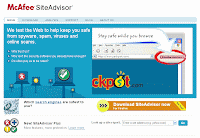 One of the most helpful Firefox add-ons I've run across and used is called McAfee SiteAdvisor. Here's why:
One of the most helpful Firefox add-ons I've run across and used is called McAfee SiteAdvisor. Here's why:The SiteAdvisor button sits in the status bar of your Firefox browser. Depending on the site you are currently on, it will be either green, grey, or red. You can figure out what the colors mean. If you want to find out why they rate a site dangerous, just click on the button. This will take you to the McAfee web page where an explanation of the rating can be found.
- McAfee SiteAdvisor warns you before you interact with a dangerous Web site. Traditional security products focus on trying to clean up problems after they occur.
- McAfee SiteAdvisor also complements and enhances your existing security software by detecting threats which traditional security products often miss, including spyware attacks, online scams, and sites that spam you.
Another excellent feature shows up when you do a search engine search. Beside each result will be a small icon, again with the different colors. This is especially helpful because it lets you know which sites that come up in your results are safe and which are not.
If this sounds good to you, you can get the add-on here. If not, well good luck with that.

