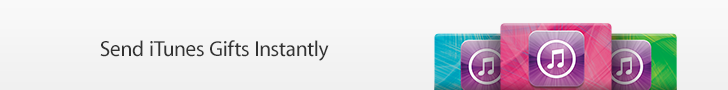Forest Live Wallpaper
Description:
Forest Live Wallpaper is a nice, relaxing wallpaper with trees blowing in the wind and a sky that changes from dusk till dawn.
Features:
- Day/night cycle that fades colors from day to night, in accordance to your location.
- Animated trees.
- Local weather (wind, rain, snow and clouds, so far).
- Parallax effect with several layers when scrolling.
- Customizable colors and weather.
- Stars.
- Mountains.
- Simulated scrolling.
What to expect in the future?
- More weather effects (real clouds, visibility).
- And a lot more planned!
SlideLock
Description:
Receive all your notifications directly on your lockscreen.
Features:
- Clean lockscreen replacement
- Swipe the screen to the right to unlock, swipe it to the left to access camera
- Actionable detailed notifications, swipe to the right to open, swipe to the left to dismiss
- Custom status bar
- Screen wakes up for a short time when receiving a notification, allowing you to perform a quick check without having to touch the device
- Custom settings for each app (sound, vibration, ...)
- Pebble Watch support
Trunx Camera & Photo Organizer
Description:
EXPERIENCE PHOTOGRAPHY IN A NEW WAY with Trunx. Trunx is an all-in-one camera app that allows you to capture, organize and store photos privately and securely in the cloud. Relive your memories like never before while freeing up valuable storage on your devices. Trunx also creates a whole new photography experience by merging audio recording with pictures, creating a unique and incredible way to tell your life story. With Trunx EchoPix™, you can capture life’s moments to the fullest by taking pictures and recording sounds around you. Never have to worry about losing your pictures again! Even if your phone gets lost or damaged, your photos and videos will be safely stored in your own private vault the cloud. Your files will automatically be saved to the cloud, where only you will have access to them. For a limited time, we are offering UNLIMITED Storage!! Take advantage of our offer and free up valuable storage space on your phone.
Camera Features Include:
•
A whole new way to experience photography by capturing pictures with sound. EchoPix lets you record audio while taking a picture.
•
Easy interface to switch from camera view to calendar history view and tagging for organization.
•
One click to activate camera flash
•
Front facing camera for the perfect selfie.
•
Quick switch from EchoPix (pictures with sound) to regular photo or video mode.
•
Ability to take videos and save them directly to the cloud.
Photo Organizer and Storage Features:
* Storage - All photos are saved in the cloud freeing up valuable storage space on your phone.
* Transfer & Backup - Integrate photos from your photo gallery, Facebook, Instagram and computer hard drives into your Trunx cloud storage.
* Secure - Pictures will be saved in the cloud even if you lose your phone or hard drive.
* Private - Ability to set up a pin code for added security, and ensure your private moments are truly for your eyes only.
* Auto Organization – Your photos will be automatically sorted by date and time making it easy to find the exact moment you’re looking for. Create the photo timeline of your life.
* Tag – Organize your photos your way with tags such as name and location to make it easier to sort and search for the pictures you want.
* High Resolution - Photographs will always be stored in the highest resolution. We save your pictures at the same quality that you take them.
It's simple to use this camera and photo organizer - Simply launch the app, create a login and password, and begin importing, organizing, and storing your photos in the cloud!
Additional Free Feature:
Now you can free up storage space on all your devices! Desktop Uploader lets you upload photos from your computer directly to your Trunx account. Backup photos from hard drives and digital cameras too - just plug your drive or SD card into your computer and transfer all your photos to the cloud. Get the Desktop Uploader for FREE at www.trunx.me.
Check out the latest cases on our store!
 Follow me on Twitter. Please subscribe to our news feed. Or get regular updates by Email. Contact us for advertising inquiries.
Follow me on Twitter. Please subscribe to our news feed. Or get regular updates by Email. Contact us for advertising inquiries.